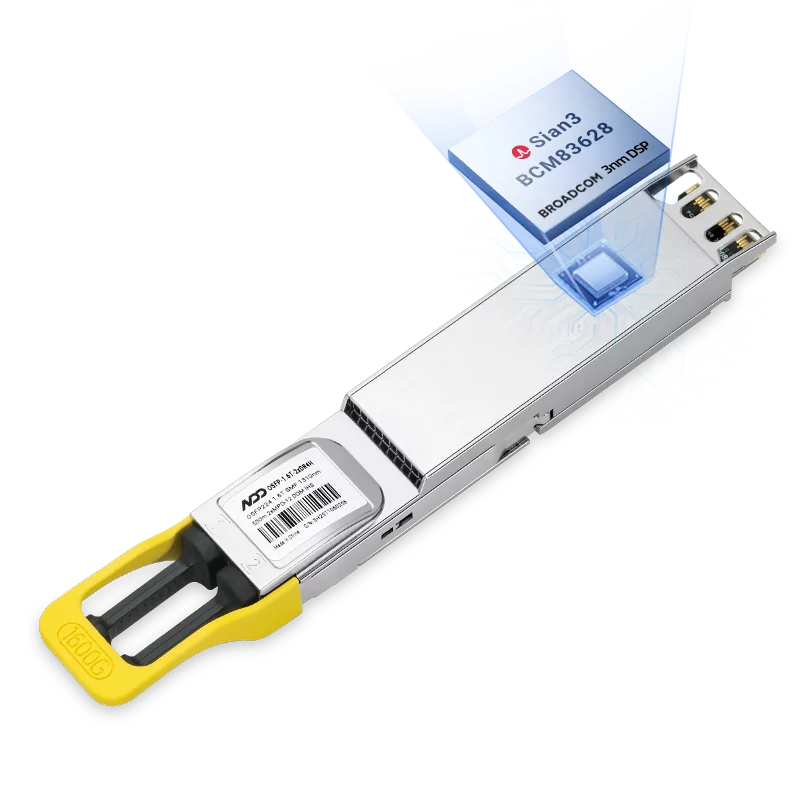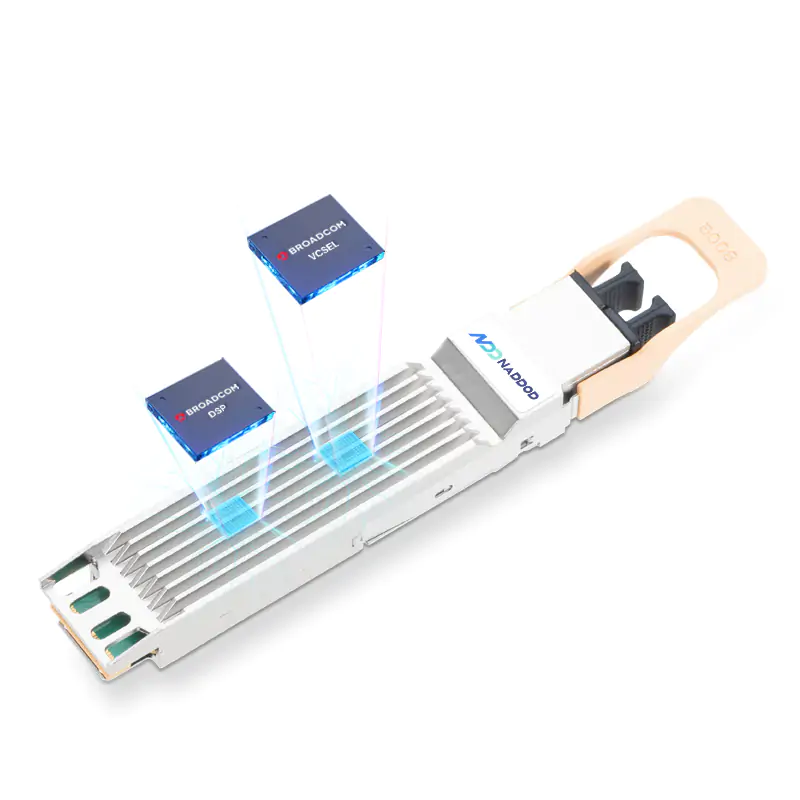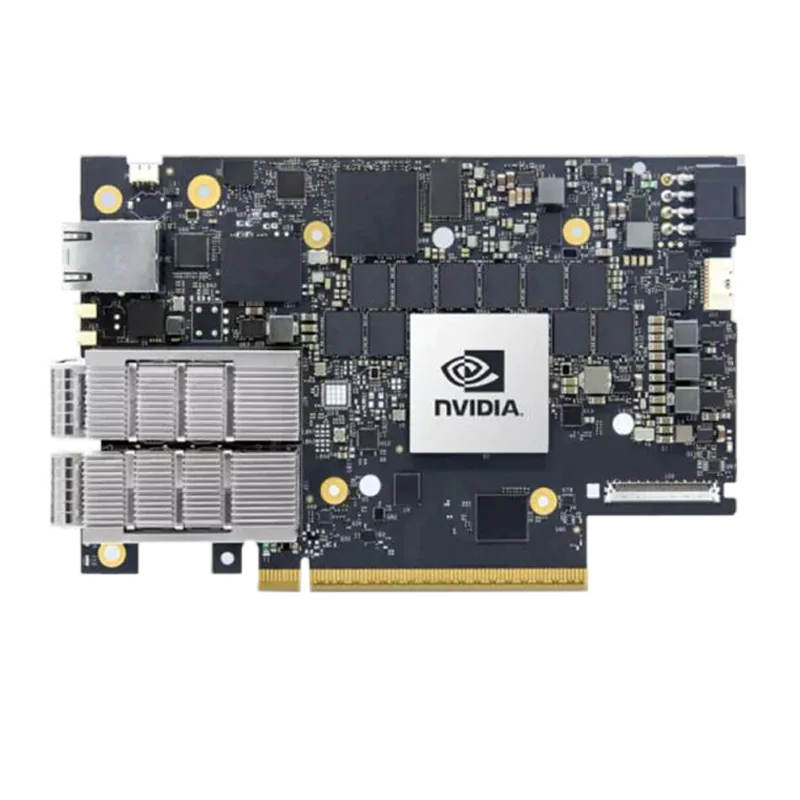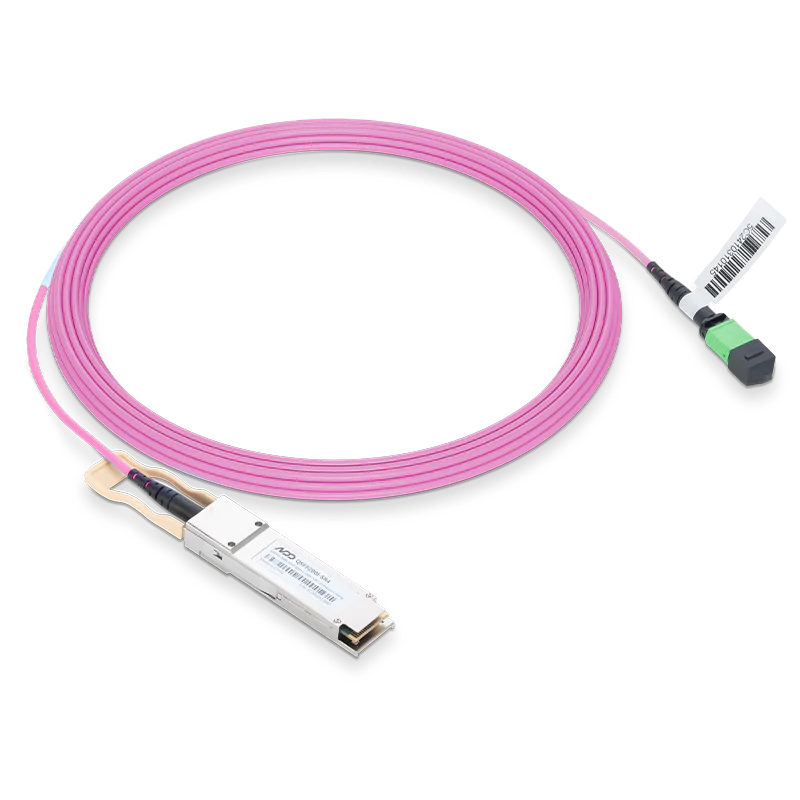FAQ
- Order, Quote, Payments

- Status

- Support & Service

- Sign In, Password, Settings

Order, Quote, Payments
Orders

How will I know if NADDOD has received my order?
Please first make sure you have completed all the information in the checkout confirmation page. After that, an order confirmation email will be sent to your email containing all your order details. You may also contact your account manager for order confirmation.

What should I do if I don't receive the order confirmation email?
If you do not receive any order confirmation email even though you have completed all the steps, please check whether the order exists in your order history in the account center. If not, please contact your account manager for further assistance.

Can I request customized services?
You can customize a product through the product details page or by contacting your account manager. We will do our best to meet the needs of all customers.

How do I purchase for all corporate locations through one site signing?
Several address can be saved in the customer address book under one account so you could place orders and ship separately.

How can employees of my company take advantage of our corporate discount?
For the corporate discount, we suggest that you'd better to contact your account manager for further assistance.
Request a Quote

How do I creat a quote online?
1. Login.
2. Add the products to your shopping cart.
3. Click the "Quote" button.
4. Fill in the required shipping and billing information.
5. Click the "Request Quote" button and check quote details.
2. Add the products to your shopping cart.
3. Click the "Quote" button.
4. Fill in the required shipping and billing information.
5. Click the "Request Quote" button and check quote details.

Do quotes expire?
Quotes are valid for 15 days after creation. After 15 days, the quotes may need to be updated by your account manager in pricing or availability.

Can I get a discount if order large quantities at a time?
Yes, when buying in large quantities, you can have a discount and save even more. To get a discount you can either:
1. Send an email to sales@naddod.com for a volume discount.
2. Click "Quotes" in shopping cart and submit your quotes. You can view the quote update in your account center and make a purchase directly with the updated price.
1. Send an email to sales@naddod.com for a volume discount.
2. Click "Quotes" in shopping cart and submit your quotes. You can view the quote update in your account center and make a purchase directly with the updated price.

What should I do if I receive a quote?
Check it in your account center, My Quotes and confirm if there is a quoted price. If it exists, checkout the payment directly. If not, ask account manager to place an order, and a payment link will be sent to you.
Payment Methods

What payment_methods do we accept?
We accept the following forms of payment:
1. Credit Card (Visa, MasterCard, American Express, Discover)
2. Debit Card (Visa, MasterCard, American Express, Discover)
3. Paypal
4. Bank Transfer
5. Net terms
6. Please contact our account manager via online chatting if there is any problem with your payment. For more information, please visit Payment Methods.
1. Credit Card (Visa, MasterCard, American Express, Discover)
2. Debit Card (Visa, MasterCard, American Express, Discover)
3. Paypal
4. Bank Transfer
5. Net terms
6. Please contact our account manager via online chatting if there is any problem with your payment. For more information, please visit Payment Methods.

Why has my payment failed?
There are various reasons for the failure of an online payment, such as inaccurate bank card information, payment rejection by the bank, and network connection problems. If payment failure happens, you can re-initiate the purchase process and try again. If you still cannot pay, please contact your account manager for help.

Will my payment information be stored in your database?
NADDOD does not store any of your payment details including but not limited to bank cards, credit cards or any other payment information. When you make a payment, the system will only send relevant payment information to the third-party payment platform or bank securely.

What to do if I was overcharged?
Don't worry. Please contact the bank to confirm the deduction amount, date, and payee. It would be more helpful if you can offer an image or receipt with this information. Then your account manager will help you check.
Shipping

How long will the shipping take?
After your products have been shipped, it may take 5-7 business days to deliver.
However, all delivery dates specified are estimate only and are subject to change depending on a number of factors, including but not limited to, weather conditions, international customs procedures, local couriers and delivery companies, etc.
However, all delivery dates specified are estimate only and are subject to change depending on a number of factors, including but not limited to, weather conditions, international customs procedures, local couriers and delivery companies, etc.

If I need a product urgently, can you provide expedited delivery?
We provide different shipping methods with different shipping time and prices. If you need a product urgently, you can choose those shipping methods that can provide the earliest delivery date.

What shipping methods are supported?
The main shipping methods are FedEx, DHL, UPS and TNT.

How much will I be charged for shipping?
Certain items and order amounts qualify for free shipping. Available items will designate "free shipping" on their product description page.
In order to take advantage of free shipping, the order total will need to exceed a certain minimum amount. For example, orders over 99$ USD with approved items qualify for free shipping. Different couriers and delivery speeds are available during check-out in the delivery options.
In order to take advantage of free shipping, the order total will need to exceed a certain minimum amount. For example, orders over 99$ USD with approved items qualify for free shipping. Different couriers and delivery speeds are available during check-out in the delivery options.

Is it possible to know the shipping cost before placing an order?
After you add products to shopping cart, please proceed to the checkout page and fill in the shipping address. You can see all the shipping options available for your order and the corresponding shipping cost.
As the purchase has not been completed yet, you will not be charged until you click "Confirm Order" and fill in your payment information.
As the purchase has not been completed yet, you will not be charged until you click "Confirm Order" and fill in your payment information.

Will any tax or tariff be charged for my order?
All items are shipping from our international warehouse, and only products and shipping costs are charged. However, Possible import fees may be charged sometimes by customs agencies and should be paid at the time of delivery by recipient. If need our help, please contact us any time.
Sample

How can I get a sample?
You can submit the Request a Sample from this link on our website and an account manager will follow up with your request.
Status
Revise Order & Cancel Order

Can I modify my shipping address or method?
Once the parcel been packaged and ready for ship, you can't change the shipping address. If you have not completed the payment, you will need to cancel the order and re-order the product with the correct address.
If you have already completed the payment, please contact your account manager or online Live Chat service team to modify.
If you have already completed the payment, please contact your account manager or online Live Chat service team to modify.

What should I do if I want to cancel my order?
If you have already paid for it, please contact your account manager immediately to cancel the order and request a refund. Please note that most orders are automatically transmitted to our warehouse systems to process, therefore it may not always be possible to cancel your order. Your account manager will assist you in this matter.
Orders containing customized items or other special conditions cannot be canceled once they have entered the "Preparing" status.
If you have not completed payment for the order, you can click "Cancel" in Order Details.
Orders containing customized items or other special conditions cannot be canceled once they have entered the "Preparing" status.
If you have not completed payment for the order, you can click "Cancel" in Order Details.

How do I change items in my order?
If you have not completed payment for the order, please cancel the order and place a new one with all of the required items.
If you have already paid, please contact your account manager to change items for you. You can then place a new order. Changes or modifications can be made before shipping.
If you have already paid, please contact your account manager to change items for you. You can then place a new order. Changes or modifications can be made before shipping.
Tracking

I have paid for my order, why is the order status still pending?
The delay may result from the time required to synchronize payment confirmation between our system and the payment processor's system. We will deal with the order once remittance is confirmed.
If you need the product(s) urgently, you can choose different payment methods such as credit card or PayPal which are faster.
If you need the product(s) urgently, you can choose different payment methods such as credit card or PayPal which are faster.

How can I track my package after it is shipped?
Please use the tracking number to track your package on the official website of the logistics carrier.
There are two ways to obtain the tracking number:
Email Notification
You will receive a shipping confirmation email from our warehouse with the tracking number once your order is dispatched.
Customer Service Support
You may also contact your account manager for your tracking number and the latest order shipping status.
There are two ways to obtain the tracking number:
Email Notification
You will receive a shipping confirmation email from our warehouse with the tracking number once your order is dispatched.
Customer Service Support
You may also contact your account manager for your tracking number and the latest order shipping status.

How can I check the status of my order?
You can contact your account manager directly to check your order status.
Billing & Invoice

How do I add or manage addresses?
You can add and manage your address info in you Account Setting, address book allows you to add new address, edit exsit addresses including modify and delete. You can
also select a default address to make future orders easier during checkout.Also, address can be modified, added, or deleted during the checkout process.
also select a default address to make future orders easier during checkout.Also, address can be modified, added, or deleted during the checkout process.

How can I get the invoice for an order?
You can get the invoice for your order by contacting your account manager via email.
Or in the Order Details page by following the process below:
1. Login and click your Account Center.
2. Select "All Orders" on the account menu and locate the order which you need the invoice.
3. Click "Donwload Invoice" for downloading the invoice for specific order.
Or in the Order Details page by following the process below:
1. Login and click your Account Center.
2. Select "All Orders" on the account menu and locate the order which you need the invoice.
3. Click "Donwload Invoice" for downloading the invoice for specific order.
Returns & RMA
Returns & RMA

Do you provide a maintenance service?
Yes, within the product warranty period, we offer a free maintenance service. If the warranty period has expired, we can still repair it for you, but we will charge a fee case-by-case. Take transceiver products as an example, we offer 30 days free return & refund, 3 years free replacement and lifetime technical support services. Meanwhile, NADDOD also provides spare parats in advance services too. Click here to learn more details about the Warranty Period.

How to start a return?
All eligible products purchased from NADDOD can be returned or exchanged, and the return and exchange application period starts on the day you receive your product. For return or exchange requests, please contact your account manager, email us at sales@naddod.com, or reach out via Live Chat. Our team will promptly assist you with the RMA form and the subsequent return procedures. For more details, please refer to the Warranty Policy.

Do I need to pay the return shipping cost or customs?
In case the product is been damaged or the error caused directly by customer, then the customer should be responsible for the return shipping cost and customs.

How to claim for lost or missing or incorrect or damaged items?
For lost, missing, incorrect or damaged items, you may submit a relevant claim request via your account manager, email us at sales@naddod.com or reach out via Live Chat. You need to submit the claim request within 7 days after successful delivery or the date of item acceptance. For unsuccessful deliveries, the claim request shall be submitted within 30 days from the date the order was shipped. We will strive to process your claim request within 7-10 business days. For further details, you may contact your account manager directly.

If I bought extra or wrong product, can I return it?
If you change your mind or no longer need the product, eligible items can be returned within 30 days. To apply for a return, please contact your account manager, email us at sales@naddod.com, or reach out via Live Chat. For details on return eligibility and warranty terms, please refer to the Warranty Policy.

What documents are required to process a return?
An RMA form is required to process your return, and all returned items must be sent back with the corresponding RMA form. RMA means "Return Merchandise Authorisation", which will be provided by our team after we confirm your return request. You may contact your account manager, email us at sales@naddod.com or reach out via Live Chat to apply for the RMA form.

When can I get the refund back?
We will process the refund immediately after we have received the returned products. Usually, you will receive the refund within 3-5 business days. View more details about the Warranty Policy.
Sign In, Password, Settings
Can't Sign in

What if I forgot my password?
If you forgot your password, you can always Reset it. An email containing a temporary password sign in link will be sent to the email address associated with your username. The temporary password link will only be active for 24 hours. If you do not sign in within 24 hours of receiving your temporary password, the link will expire and you will need to complete the Forgot Password process again.

What should I do if I have problems with signing in?
If you forget your password, you can Reset to reset the password.
If your password and email address are correct, please check the internet connection, enable cookies, enable javascript, and refresh the page. Then please try to sign in again.
If you are still unable to sign in, please contact your account manager for further assistance.
If your password and email address are correct, please check the internet connection, enable cookies, enable javascript, and refresh the page. Then please try to sign in again.
If you are still unable to sign in, please contact your account manager for further assistance.
Account Setting

How do I change my contact information?
Contact information can be updated under your account's 'Manage Profile'. You can also edit contact, shipping, and billing information during the checkout process.

How do I unsubscribe from your email updates?
You can unsubscribe from NADDOD email updates at any time. After logging into your online NADDOD account, select Manage Profile-Subscription to choose the emails you would like to receive.

When are chat services available?
You are welcome to chat with us via livechat anytime, our Customer Sales Support/Technical Support hours of operation:
Singapore (GMT+8) 08:30–17:30 Monday–Friday.
Please Leave us messages during non-operating time, your account manager will reply ASAP.
Singapore (GMT+8) 08:30–17:30 Monday–Friday.
Please Leave us messages during non-operating time, your account manager will reply ASAP.
Privacy & Security

Is your site secure?
Yes. Your personal information is stored safely behind our firewall.

How can I avoid my account being compromised?
NADDOD will never reveal your account information to any third party. It is recommended that you use a more complicated password when setting the account password, and avoid sharing password information across sites to protect your account security.